Learning how to use Google Keyword Search Planner for finding keywords is a must for any search advertiser. There are many paid and free keyword research tools available within the market, but what better option could there be than Google’s own – free tool.
How to Plan Keywords for Search Engine Marketing
Key Steps to follow when doing Google Keyword research
-
Brainstorm Keywords Before you Start.
Brainstorm. Think of how you perceive the product. Make a list of 20 keywords you think are relevant to the campaign. Make sure you use a mixture of short and long tail keywords
2. Check Keyword volumes and Forecasts.
Enter your keyword list into the keyword forecast planner. See if your keywords drive traffic if they have much competition and how costly they are. This step should steer the direction for the keyword theme
3. Find new keywords
Enter keywords, phrases, URL’s into Google keyword planner to find related keywords. At most Google will generate 2000 search results recommendations. You can enter up to 3 seed keywords + 1 URL at the same time. Make a list of healthy keywords that are generated here.
4. Focus on PPC metrics
Focus on high traffic – high relevancy – low-level competition keywords. Remember the goal is to drive the highest volume of conversions for minimum cost.
Google Keyword Research Tips and Hacks
HACK #1 Look at Est. Impressions for Maximum CPC
Google acts hesitant when providing search impression volumes. There’a way arround this In Keyword Planner all keyword recommendations are a broad match unless you specify. Follow the below steps
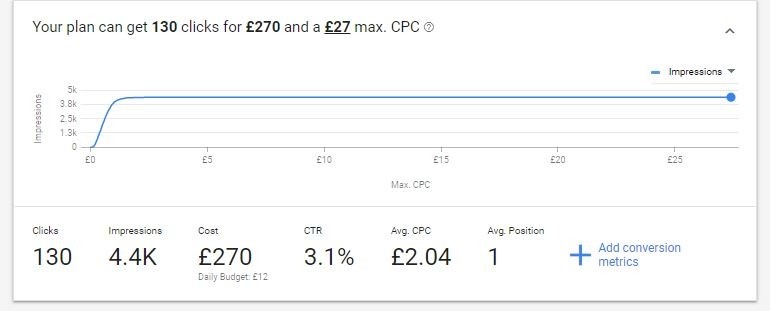
Google Keyword Planner – exact match impression volumes
Go to Keyword Planner and find keywords –> Change the keywords to exact match and Add keywords to plan — > Change Max CPC to highest possible –> See the true Impression Volumes.
HACK #2 Install Keywords Everywhere
Add Keywords Everywhere plugin to Chrome and Firefox. This free keyword research tool automatically gives search volume, CPC and competition data in all major search engines.
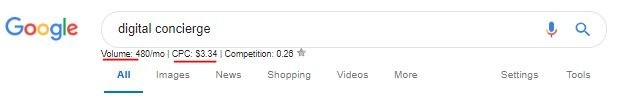
How to use Google Keyword research planner
HACK #3 Steal Keywords from competitors
Just grab one of your competitors URL’s, paste it in Google Keyword Planner and select ‘Entire Site’ from the drop-down menu. If looking for a particular page/blog select ‘This page only’ in options.
You will valuable competitor insight and keyword opportunities with this technique.
If you see a lot of brand-related keywords apply the following:
Filters –> Keyword Text –> type in brand name –> EXCLUDE
HACK #4 Find questions people are asking
Questions are a great starting point for understanding consumer mindset and what information they are looking for at the top of the search funnel. Use the below set up to identify potential questions:
Use Filters –> Keyword Text –> CONTAINS –> who, what, why, when, where, how
You can also use the free tool Answer the Public to find questions. There are plenty of free keyword research tools available in the market.
HACK #5 Identify ‘Top of Page’ Bid Keywords
If people are willing to bid high for these keywords it is likely they are seeing a high volume of conversions. Explore this option.
HACK #6 Find the geographic breakdown of Keyword Searches
On Google Keyword Planner go to the location filter and type in the target location you wish to evaluate. This insight will tell you where the searches are coming from. If dedicated, you can look yo create content and targeting tailored specific to locations.
Add Keyword to plan –> Go to plan overview –> select all locations –> see the top level of countries
HACK #6 Find the Device breakdown of Keyword Searches
People use different devices to browse content. Each device has a different screen size and the user journey will change greatly depending on the layout of content. Identify the devices people use when searching keywords and deliver content suitable to their devices.
Plan overviw –> Devices –> Impressions
These 6 simple Keyword Research Hacks can work mireacles for your campaigns. Give it a try – experiement – and keep us posted.



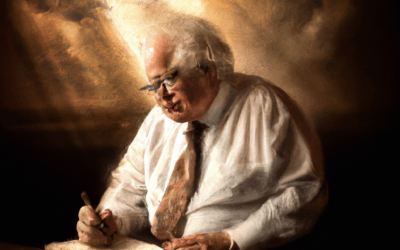

0 Comments