Is your Facebook ads account is disabled?
Are your Facebook pages restricted?
Are your Facebook posts rejected?
In this post we will explore how to contact Facebook Ads Support? (as of Feb 2021)
Facebook ads manager and it’s love for advertisers
Well, as we all know, Facebook loves sodomising marketers. They will take your money. Piss over your marketing efforts. Make you read useless community bs. Send you to a useless account rep. And after 7 days of rejecting disabling your ads account say they made a mistake and go on in life as nothing as happened…
Been there. Done that. Learned the shortcuts moving forward.
How to contact Facebook Ads Support? (Feb 2021) Follow the 4 Steps:
STEP 1. Request a Review in Ads Manager
If Facebook has rejected/restricted/cancelled anything within your ads account – fist thing first you must REQUEST A REVIEW.
Once you request a review Facebook will open a case and create a Ticket Number that you can use when contacting the helpdesk.
This saves loads of time!
You can check pending actions within the below setting:
–> Go to Ads Manager
–> Press the navigation button (9 dots) on left panel
–> Open Account Issues
–> Here, if you request a review for any existing account issues.
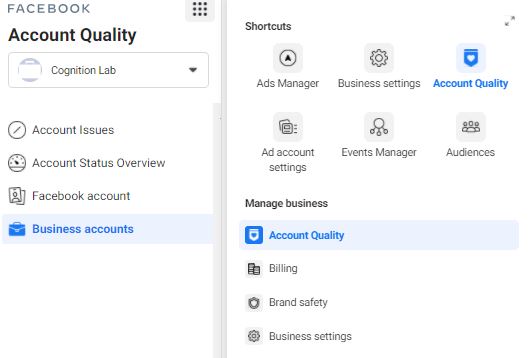
STEP 2. Contact Facebook Ads Manager Live Support CHAT
After step 1 (if needed) go to Facebook Live chat to speak to a Facebook rep.
These people have power and can action issues swiftly when they want to.
Remember that these are innocent/random people at the other side of the lime. Be nice and patient with them and you might get lucky with the level of service they provide.
Please note for the chat option to appear:
- You need to be logged in with an ad account that has ad spend recently and
- The chat options may only appear during business hours. If you checked and they weren’t live I’d recommend trying a couple more times
To go to the Live Chat fuction follow the link below:
https://www.facebook.com/business/help
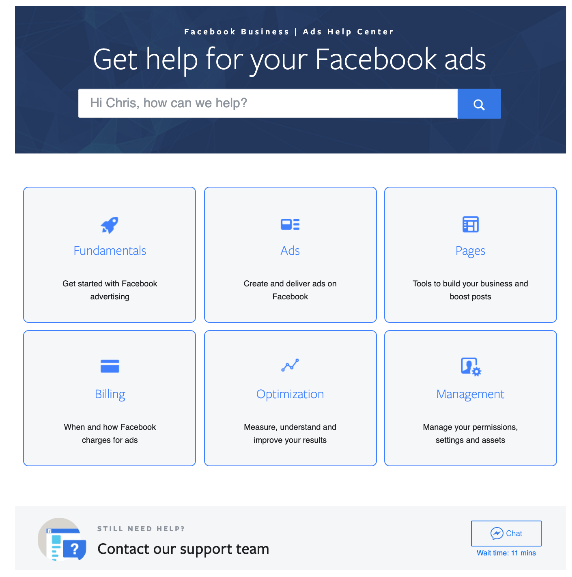
STEP 3: Re-Raise the ticket via support inbox
If you complete step 1, Facebook will raise a ticket within your support inbox.
If they do not respond ina timely manner you can send an additional email to Facebooks ad support inbox.
To access your support in-mail box followe the below:
Facebook Support Inbox: https://www.facebook.com/support/
Step 4. Contact your account rep (if you have fun)
If you have a Facebook Account Manager you can drop them a line and if see if they can assist.
In our experience, account reps tend to be quite ineffective in solving any account issues.
Step 5. Go Balistic
If the above steps do not work you can try to go public with the issue and hope Facebook will pick the up the issue to avoid bad PR.
Twitter – Facebook community forums – Reddit are potential places you can try. We have not tried this ourselves but we have seen some people see success with this.
Recap for How to contact Facebook Ads Team in 2021
The four steps to follow:
1. Appeal Facebooks decision by request a review
2. Go to Live Chat with your ticket ID and tell your case
3. Re-raise the ticket within your support inbox
4. Contact your Account Rep
5. Go public and declare a war on Facebook
We hope your issues are resolved beofre you reach step 5.
If these steps have not done the job – make sure you comment below. We’re here to help!





0 Comments